React 19.2
October 1, 2025 by The React Team
React 19.2 is now available on npm!
This is our third release in the last year, following React 19 in December and React 19.1 in June. In this post, we’ll give an overview of the new features in React 19.2, and highlight some notable changes.
New React Features
<Activity />
<Activity> lets you break your app into “activities” that can be controlled and prioritized.
You can use Activity as an alternative to conditionally rendering parts of your app:
// Before
{isVisible && <Page />}
// After
<Activity mode={isVisible ? 'visible' : 'hidden'}>
<Page />
</Activity>In React 19.2, Activity supports two modes: visible and hidden.
hidden: hides the children, unmounts effects, and defers all updates until React has nothing left to work on.visible: shows the children, mounts effects, and allows updates to be processed normally.
This means you can pre-render and keep rendering hidden parts of the app without impacting the performance of anything visible on screen.
You can use Activity to render hidden parts of the app that a user is likely to navigate to next, or to save the state of parts the user navigates away from. This helps make navigations quicker by loading data, css, and images in the background, and allows back navigations to maintain state such as input fields.
In the future, we plan to add more modes to Activity for different use cases.
For examples on how to use Activity, check out the Activity docs.
useEffectEvent
One common pattern with useEffect is to notify the app code about some kind of “events” in an external system. For example, a chat room may get connected, and you might want to display a notification when that happens:
function ChatRoom({ roomId, theme }) {
useEffect(() => {
const connection = createConnection(serverUrl, roomId);
connection.on('connected', () => {
showNotification('Connected!', theme);
});
connection.connect();
return () => {
connection.disconnect()
};
}, [roomId, theme]);
// ...The problem with the code above is that any values used inside such an “event” will cause the surrounding Effect to re-run when they change. For example, changing the theme will cause the chat room to reconnect. This behavior makes sense for values that are related to the Effect logic itself, like roomId, but it doesn’t make sense for theme.
To solve this, most users just disable the lint rule and exclude the dependency. But that can lead to bugs since the linter can no longer help you keep the dependencies up to date if you need to update the Effect later.
With useEffectEvent, you can split the “event” part of this logic out of the Effect that emits it:
function ChatRoom({ roomId, theme }) {
const onConnected = useEffectEvent(() => {
showNotification('Connected!', theme);
});
useEffect(() => {
const connection = createConnection(serverUrl, roomId);
connection.on('connected', () => {
onConnected();
});
connection.connect();
return () => connection.disconnect();
}, [roomId]); // ✅ All dependencies declared (Effect Events aren't dependencies)
// ...Similar to DOM events, Effect Events always “see” the latest props and state.
Effect Events should not be declared in the dependency array. They can only be declared in the same component or Hook as “their” Effect. These restrictions are verified by the linter.
Performance Tracks
React 19.2 adds a new set of custom tracks to Chrome DevTools performance profiles to provide more information about the performance of your React app:
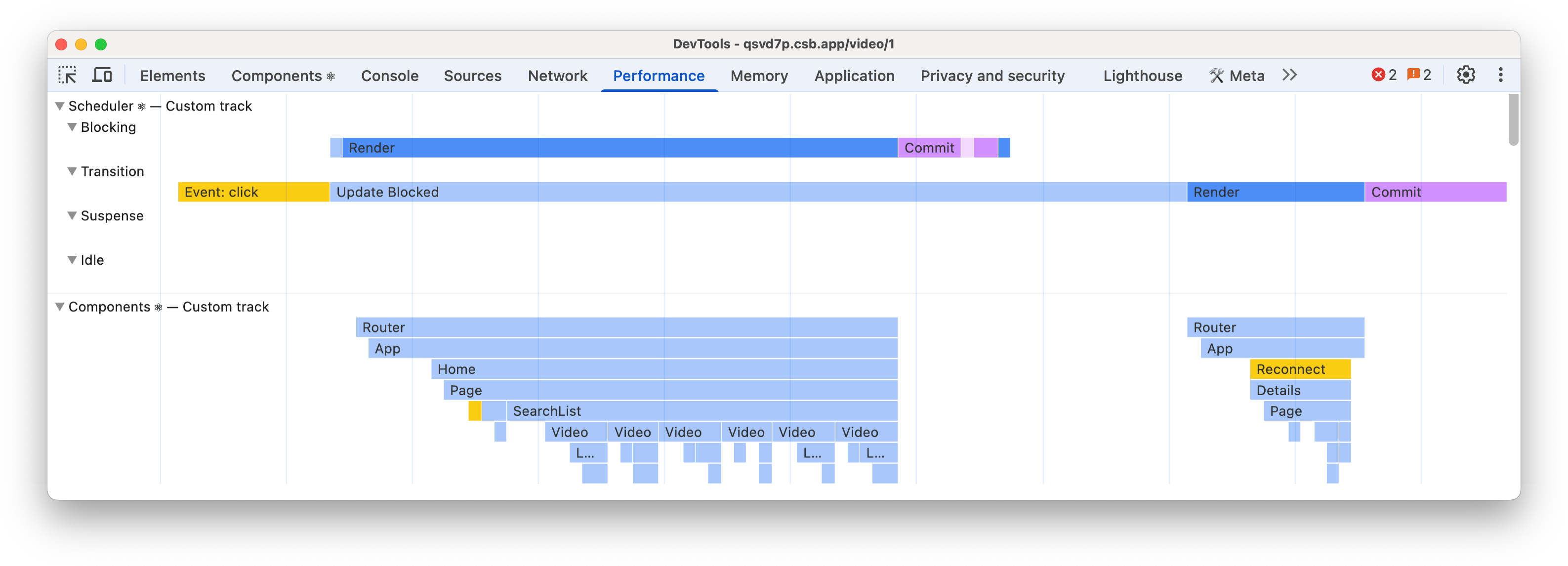
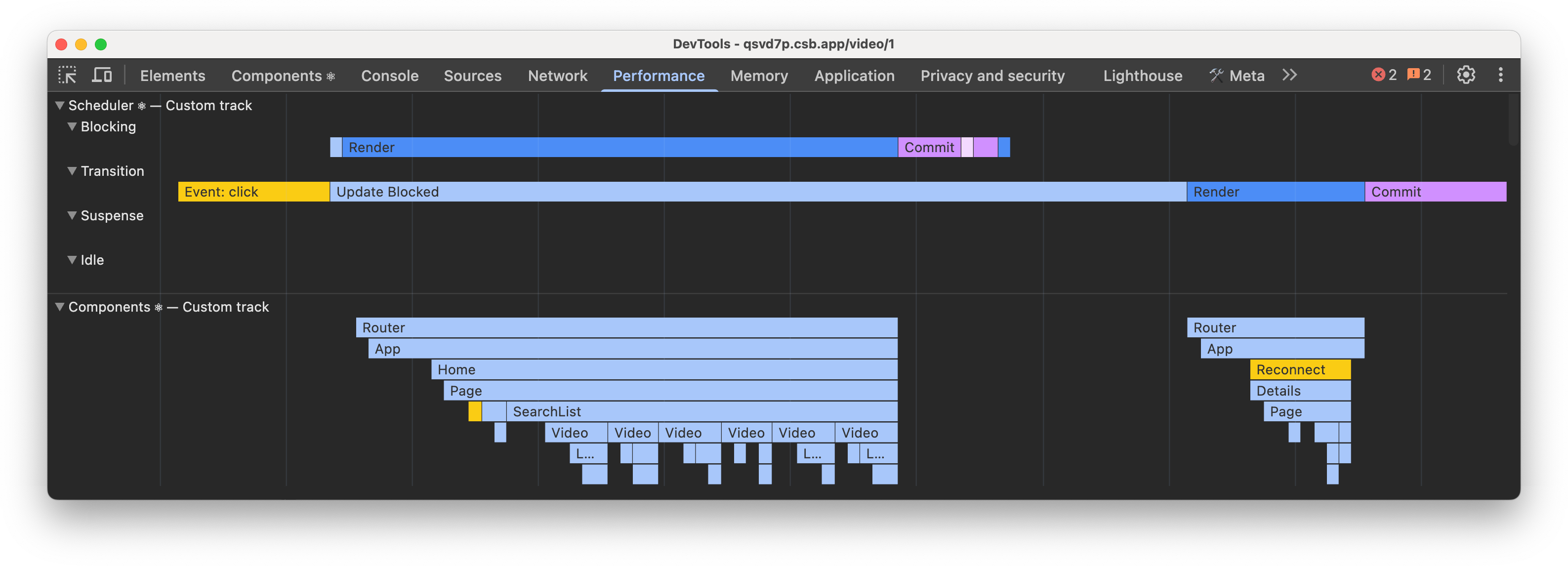
The React Performance Tracks docs explain everything included in the tracks, but here is a high-level overview.
Scheduler ⚛
The Scheduler track shows what React is working on for different priorities such as “blocking” for user interactions, or “transition” for updates inside startTransition. Inside each track, you will see the type of work being performed such as the event that scheduled an update, and when the render for that update happened.
We also show information such as when an update is blocked waiting for a different priority, or when React is waiting for paint before continuing. The Scheduler track helps you understand how React splits your code into different priorities, and the order it completed the work.
See the Scheduler track docs to see everything included.
Components ⚛
The Components track shows the tree of components that React is working on either to render or run effects. Inside you’ll see labels such as “Mount” for when children mount or effects are mounted, or “Blocked” for when rendering is blocked due to yielding to work outside React.
The Component track helps you understand when components are rendered or run effects, and the time it takes to complete that work to help identify performance problems.
See the Component track docs for see everything included.
New React DOM Features
resume
In 19.2 we’re adding a new capability to pre-render part of the app ahead of time, and resume rendering it later.
This feature is called “Partial Pre-rendering”, and allows you to pre-render the static parts of your app and serve it from a CDN, and then resume rendering the shell to fill it in with dynamic content later.
To pre-render an app to resume later, first call prerender with an AbortController:
const {prelude, postponed} = await prerender(<App />, {
signal: controller.signal,
});
// Save the postponed state for later
await savePostponedState(postponed);
// Send prelude to client or CDN.Then, you can return the prelude shell to the client, and later call resume to “resume” to a SSR stream:
const postponed = await getPostponedState(request);
const resumeStream = await resume(<App />, postponed);
// Send stream to client.Or you can call resumeAndPrerender to resume to get static HTML for SSG:
const postponedState = getPostponedState(request);
const { prelude } = await resumeAndPrerender(<App />, postponedState);
// Send complete HTML prelude to CDN.For more info, see the docs for the new APIs:
react-dom/serverresume: for Web Streams.resumeToPipeableStreamfor Node Streams.
react-dom/staticresumeAndPrerenderfor Web Streams.resumeAndPrerenderToNodeStreamfor Node Streams.
Additionally, the prerender apis now return a postpone state to pass to the resume apis.
cacheSignal
cacheSignal allows you to know when the cache() lifetime is over:
import {cache, cacheSignal} from 'react';
const dedupedFetch = cache(fetch);
async function Component() {
await dedupedFetch(url, { signal: cacheSignal() });
}This allows you to clean up or abort work when the result will no longer be used in the cache, such as:
- React has successfully completed rendering
- The render was aborted
- The render has failed
For more info, see the cacheSignal docs.
Notable Changes
Batching Suspense Boundaries for SSR
We fixed a behavioral bug where Suspense boundaries would reveal differently depending on if they were rendered on the client or when streaming from server-side rendering.
Starting in 19.2, React will batch reveals of server-rendered Suspense boundaries for a short time, to allow more content to be revealed together and align with the client-rendered behavior.


Previously, during streaming server-side rendering, suspense content would immediately replace fallbacks.


In React 19.2, suspense boundaries are batched for a small amount of time, to allow revealing more content together.
This fix also prepares apps for supporting <ViewTransition> for Suspense during SSR. By revealing more content together, animations can run in larger batches of content, and avoid chaining animations of content that stream in close together.
SSR: Web Streams support for Node
React 19.2 adds support for Web Streams for streaming SSR in Node.js:
renderToReadableStreamis now available for Node.jsprerenderis now available for Node.js
Update the default useId prefix
In 19.2, we’re updating the default useId prefix from :r: (19.0.0) or «r» (19.1.0) to _r_.
The original intent of using a special character that was not valid for CSS selectors was that it would be unlikely to collide with IDs written by users. However, to support View Transitions, we need to ensure that IDs generated by useId are valid for view-transition-name and XML 1.0 names.
Changelog
Other notable changes
react-dom: Allow nonce to be used on hoistable styles #32461react-dom: Warn for using a React owned node as a Container if it also has text content #32774
Notable bug fixes
react: Stringify context as “SomeContext” instead of “SomeContext.Provider” #33507react: Fix infinite useDeferredValue loop in popstate event #32821react: Fix a bug when an initial value was passed to useDeferredValue #34376react: Fix a crash when submitting forms with Client Actions #33055react: Hide/unhide the content of dehydrated suspense boundaries if they resuspend #32900react: Avoid stack overflow on wide trees during Hot Reload #34145react: Improve component stacks in various places #33629, #33724, #32735, #33723react: Fix a bug with React.use inside React.lazy-ed Component #33941react-dom: Stop warning when ARIA 1.3 attributes are used #34264react-dom: Fix a bug with deeply nested Suspense inside Suspense fallbacks #33467react-dom: Avoid hanging when suspending after aborting while rendering #34192
For a full list of changes, please see the Changelog.
Thanks to Ricky Hanlon for writing this post, Dan Abramov, Matt Carroll, Jack Pope, and Joe Savona for reviewing this post.